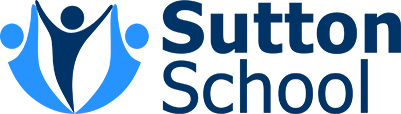1:1 Chromebooks
Student Computers
Sutton School is a leading edge school in its use of technology for teaching and learning. It currently delivers a 1:1 student device program allowing students to access an extensive range of valuable resources, communicate and collaborate at the click of a button. Where ever they are, either in the classroom or at home, Sutton School provides a 360 degree personalised learning platform accessible 24/7.
WHAT IS 1:1 OR ONE-TO-ONE COMPUTING?
Put simply, one-to-one computing just means a device for every student. In our case a nice shiny Chromebook…..
Our 1:1 device programme allows us to move technology out of the traditional ICT suite and directly into the hands of each of our students so they are empowered to achieve more.
Wherever they’re learning and whatever the lesson, a device per pupil is a real enabler for improved learning outcomes. It ignites creativity, encourages independent thinking and allows personalised learning experiences that support each individual student’s needs.
BENEFITS OF E-LEARNING AND 1:1 TECHNOLOGY
Technology is often a good motivator for students. Using technology comes very naturally to them, and they enjoy being able to use it for learning. Many students are much more comfortable (and efficient) with typing than they are with writing. Many students have trouble writing with a pen or pencil (due to OT issues, sensory issues, or many other reasons), but are able to keep up with their peers when using a keyboard.
It is much easier to provide differentiated instruction that will meet the needs of each individual student. You can easily provide students links to articles on the same subject at different reading levels, share links for different activities or tasks with different students, and so much more. When every student has their own device, you don't need to worry about making students share resources. That way, if a students needs a little extra time to finish an assignment, they won't prevent another student from accessing the computer to complete their work.
Learning comes alive and helps make sure students understand the content. When you create e-learning courses or resources for your students, you can include more visuals, animations, videos and explanations of the material to meet different learning styles. This can help students develop a better grasp of the content. It can be especially beneficial for quieter students who may not want to share their questions in front of a whole class.
It is easier for teachers to make sure that each student is engaged and participating in instruction. Instead of merely displaying a resource to the whole class or conducting a simulation on your whiteboard for students to watch, students can engage in these activities on their own device. This will increase the attention they are paying to the task of learning at hand, thus improving what they learn and retain from the experience.
Technology in the classroom can also facilitate collaboration among students. Students are not only willing to help one another learn how to use a piece of technology or access a particular assignment, but they can also work together on different pieces of a larger project. We use tools like Google Classroom to allow students to collaboratively work together from their own computers.
Finally, there is no question that our world is becoming increasingly driven and reliant on technology. The chances are extremely high that students will need to be proficient with technology for their future careers. Implementing 1:1 technology now will help our students master many of the skills they'll need to be successful in the future.